In this article we show how to connect 1-WIRE DS18B20 temperature sensor to our MiniMax RS232 interface. Below a list of the necessary materials:
1) Minimax interface
2) A RS232 cable for PC port (USB or serial standard)
3) DS18B20 1wire temperature sensor (1 or more)
4) A piece of software to read the sensors: LOGTEMP or other similar programs
5) A piece of software to set RS232 “DTR” and “RTS” signals at high level
6) Terminal block, wires and some connectors socket
On to MiniMax RS232 interface set the jumpers: JP1 = ON; JP2 = OFF. Connect the DS18B20 sensor to the side B of the interface with wires, sockets and terminal block as we see in the images below.
We can use more then one DS18B20, we have not tested how many the normal RS232 ports can sustain. If the DS18B20 power supply is external and not the RS232 port, the number of devices connected can be many more.
- RS232 MiniMax interface tested with eight 1-WIRE DS18B20 sensors on a FTDI USB to Serial interface
- RS232 MiniMax interface tested with eight 1-WIRE DS18B20 sensors on a FTDI USB to Serial interface
- RS232 MiniMax interface tested with eight 1-WIRE DS18B20 sensors on a FTDI USB to Serial interface
- RS232 MiniMax interface tested with eight 1-WIRE DS18B20 sensors on a FTDI USB to Serial interface
- RS232 MiniMax interface tested with eight 1-WIRE DS18B20 sensors on a FTDI USB to Serial interface
Connect the minimax interface to the PC serial port. Start the “LOGTEMP” software and set the following parameters:
1) “SHOW”→ “SETUP”→”GENERAL”:
set adapter as DS9097E, set interval at 15 seconds, set port COM at the one we have connected MiniMax RS232 interface (example COM port 2). Confirm and return to main menu.
2) “SHOW”→ “SETUP”→”SENSORS”:
set DS18B20. Confirm and return to main menu’.
3) Click “GO” and the program starts to scan for the DS18B20 sensors
Good luck!
Note: tested with FTDI usb to serial RS232 interface.
Here’s the link to “LOGTEMP” software: http://www.mrsoft.fi/ohj01en.htm
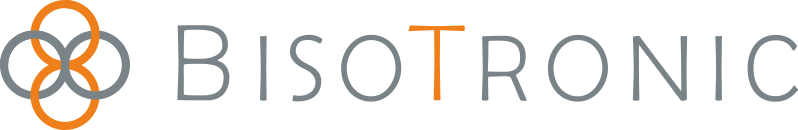

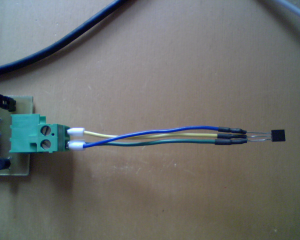








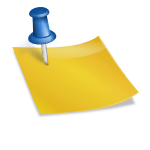

Commenti recenti